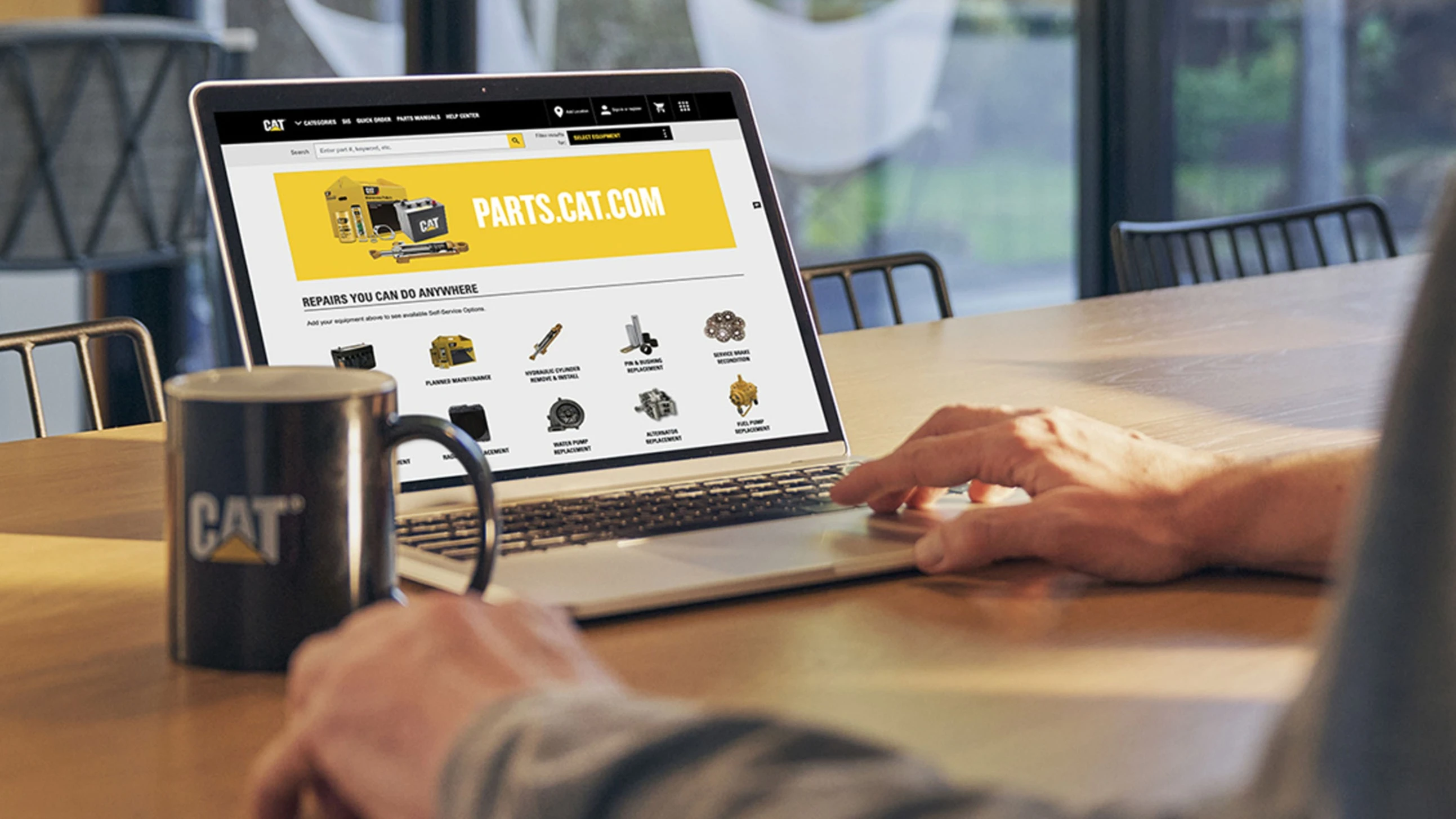
Training Solutions
Parts.Cat.Com Training Videos
WATCH NOW
How to Find the Right Parts
How to Search for Parts with My Equipment
How to Create a Cat Account
What is a Cat Account?
What is Control Centre?
Get to Know SIS 2.0
How to Shop for Self-Service Options
How to Use Saved Lists